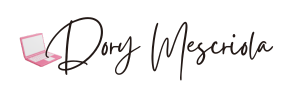Time tracking used to be one of the things I dreaded the most in my freelancing journey. As a virtual assistant handling different tasks for multiple clients—sometimes all in a single day—keeping tabs on how much time I spent on each project felt overwhelming.
This post contains affiliate links. That means if you decide to try Clockify through one of the links here, I may earn a small commission at no extra cost to you. I only recommend tools I’ve personally used and genuinely find helpful—and Clockify has been part of my workflow for years.
I started with the basics: Google Sheets. I created a table, color-coded my clients, added some formulas, and tried to be consistent. But after a few days, I’d forget to log something or end up estimating hours from memory—which defeats the whole purpose. I gave Notion a shot too since I was already using it for planning, but setting it up for time tracking felt like more work than it was worth.
Eventually, I stumbled upon Clockify, and honestly? I wasn’t expecting much. But the moment I tried it, I was relieved. No complicated setup. No steep learning curve. Just a clean interface and a big “Start” button that made tracking time super simple—even on days when my brain felt like mush.
As of this writing, this is how my Clockify dashboard looks:

I’ve been using Clockify consistently ever since—going on four years now—and it’s become part of my daily work routine without me even thinking about it. I open my laptop, start the timer, and I’m good to go.
Here’s what I personally like about it:
It’s straightforward.
It’s really easy to use that I didn’t need to watch tutorials that much. Time is precious when you’re running your own business and if a tool like Clockify can handle time tracking for someone like me, then it’s a win.
It gives me peace of mind.
I don’t have to think twice if I tracked a task or forgot to log it. Most of my work is project-based or hourly so it’s important for me to know that I’m billing my clients accurately.
It helps me stay transparent.
I’ve had clients tell me they appreciate how clear I am about what I worked on and for how long. They get to see exactly where their money is going, and I avoid awkward money conversations because the report speaks for itself.
Reports are super flexible.
Customizing the reports is one of the features that made me enjoy using Clockify. I can filter them by date, client, or task, and download them as a PDF, CSV, or spreadsheet. It makes invoicing so much easier.
Back in the day, I would love to spend hours and even months geeking out on tech tools or apps, but ever since I started freelancing, I needed to manage my time efficiently so when I know something works, I stick with it. Clockify is really simple and can be overlooked by other flashy time tracking softwares out there, but it does exactly what I need it to do without adding more stress to my plate.
If you’re a freelance VA who’s still manually tracking hours, this might be something worth trying. Not because someone told you it’s the best tool out there—but because it actually makes your life a bit easier. It’s free for individuals who are just starting and absolutely a God sent when you have a team.
Ready to simplify your time tracking, too?
Give Clockify a try and see how it fits into your workflow. It’s free, easy, and might just save you a whole lot of mental energy.